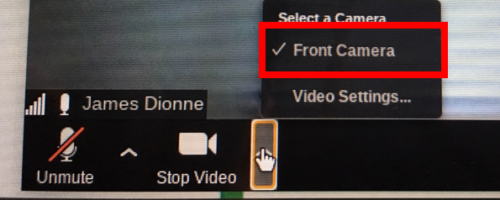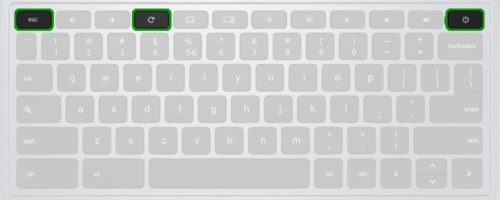Connecting or Reconnecting to the Wifi/Hotspot: Click on the accessories icon on the right side of the task bar and click on the signal (wifi) icon 2. Click on the wifi icon on the top left and select the name of your wifi/ho ...
Chromebook Screen/Display Issue
Rotate Screen: If you find the screen orientation is rotated sideways or upside down. Press CTRL+Shift+Refresh key(similar to icon above), for every click of this combination, the screen will rotate 90-degrees until correct. .cls-1{ ...
Zoom Camera/Audio Issues
Quick-Tip: If your picture looks blurry or distorted through the camera (i.e. the teacher can not clearly see the student.) There is no camera setting to adjust the focus. Camera may be physically damaged and we'll need to replace it. ...
Chromebook Power/Charger Issue
Please follow these steps to do a hard reset if the Chromebook won't turn on but the charging light, located on the side of the Chromebook, is lit. Please have the charger connected to the computer.Press and hold Esc + Refresh + ...